- Home
- Reviews
- Editorials
-
Web
- YouTube
- Google+
- About
Friday, 27 April 2012
THE GUIDE TO ONLINE CLOUD STORAGE


The idea behind cloud storage is simple. There are huge server farms which house stupid amounts of empty online space. These server farms are always connected to the internet making the space and the content stored in that space available at any time. When you need to save a music file, a photo or anything else, you can upload the file from one device onto your allotted space. Lets call it a digital locker. Once you've uploaded and saved data to your locker, you can use pretty much any smartphone, tablet or computer to access the content of your digital locker and download again at your pleasure. The eliminates the need to carry around a memory card as the data you have stored is always online and always available to you. Of course, space on these server farms doesn't come free so you will normally get a small amount of space you can use which averages out around 5GB without charge with most providers but you can pay more for more space to store your treasured data. The concept is great and in practice, works brilliantly. The problem now is that we're spoilt for choice. Numerous companies have released their own versions of cloud storage and charge various prices for more data. Effectively, the service that each company provides is the same, its just reliability and value that normally wins here.
So we are going to go through the top 4 cloud storage solutions available in the UK and compare them to each other to see which one will be best for you. We will cover cost, data allowance and compatibility as well as features. Shall we?

APPLE iCLOUD
Now although Apple weren't the first to offer a cloud storage service in the UK, they certainly were the first to aggressively sell it as a feature for their products. First and foremost, the one big limitation of iCloud is that it will only work with and support Apple products. So if you're a Windows user with a non Apple smartphone or tablet, iCloud would be useless to you. You can still use iTunes installed on Windows PC's to access your purchase history. On the other hand, if your setup is predominantly Apple, iCloud is a pretty great service. You can sync files from any Mac computer, iPad, iPhone (3GS and up) and iPod touch (3rd gen and up).
Most of the time, the device you are using will give you an option within the sharing list to send to iCloud. Other Apps will also pop with the option when you are saving your document.

PRICING: 15GB for £14/year, 25GB for £28/year and 55GB for £70/year.


Google have long been rumoured to be making an iCloud competitor and finally, they have officially launched the service. Google already had a sort of cloud service through Google Docs which hasn't been as a success in the UK than it has in the states. There are a few key features that set this apart from others. The first one is the fact that Drive can open up to 30 kinds of files right inside your browser. Other services like Dropbox open files inside a "web gallery" but for example, Drive will open up Photoshop files even if you don't have Adobe Photoshop installed on your computer. In terms of everyday use, Drive lets you drag and drop files into the desktop app which will sync with any other device on which you have the Drive app installed. The Drive service integrates with Google +, Gmail, Android and other Google services that will let you drop in or upload files at your pleasure.
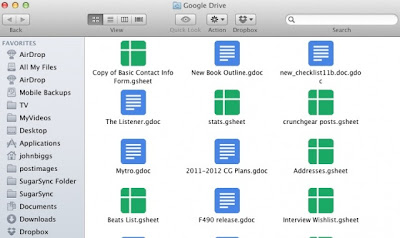
Google Drive will work on pretty much any device with an internet connection. However as it is fairly new, you will not be able to use one Google Drive account for multiple Google accounts but this will mostly likely be addressed later. At the moment, Drive is available on desktop for Mac and Windows and for Android smartphones and tablets. There are also plans to release iOS versions of the app in the coming weeks. At the moment, if you have any music or video stored on Google Drive, you wont be able to stream it but once downloaded, it'll work as normal. Just like Apples iCloud, Google offers 5GB of storage for free with some very competitive upgrade options. Google Drive is suited to people looking to use and access their data across a broad range of devices. This service will especially appeal to power uses on the move. No UK pricing has been released thus far but the American pricing model is as follows
PRICING: 25GB for $2.49/month, 100GB for $4.99/month and 1TB for $49.99/month. There are options that extend storage to 16TB, but Google haven't yet released pricing.
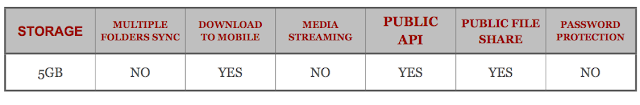

Dropbox is the go-to solution for syncing files across multiple devices for a reason. It's a no-brainer to use, allows groups to share files with a couple clicks, and offers few settings for you to mess up. Perhaps the app's greatest strength is the API it's built on, which hundreds of developers have used to create apps that utilise Dropbox. It's right up there with Evernote as the most developer-friendly storage/syncing platforms that apps can leverage to help you access your data everywhere.
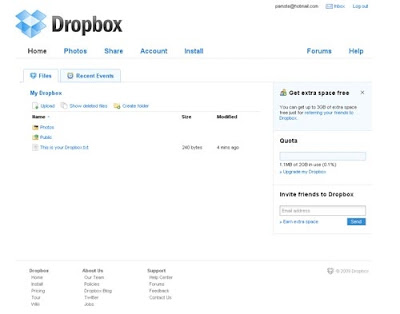
PRICING: 50GB for £6/month (£60/year); 100GB for £13/month (£130/year).
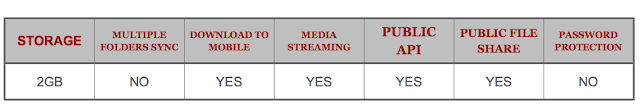

Microsoft's SkyDrive has been around since 2007 but it hasn't been very user friendly until now. SkyDrive offers users with 7GB worth of free storage which is higher than both Google Drive and Dropbox. It works perfectly if you're a heavy user of Microsoft products. It works brilliantly to sync Word, Excel and even PowerPoint.
It allows users to create, edit and share documents using a web browser. Even Google Drive offers the same functionality set but doesn't integrate directly with MS Office products as of now.
Most PC users would want to use SkyDrive for a complete cloud experience which is almost similar to Apple's iCloud, only it works well for Windows users. With Windows 8 coming later this year, SkyDrive will be able to expand to a much larger audience set, provided Microsoft goes ahead with a heavy integration of it's cloud storage service right inside the operating system.
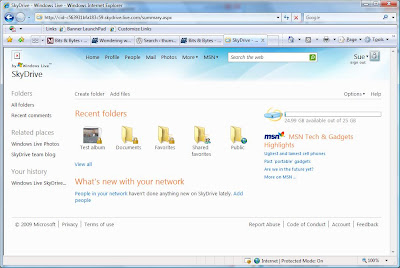
PRICING: 20GB for £6/year, 50GB for £16/year and 100GB for £32/year.

The four services mentioned above are perhaps the most popular and widely available storage services available. There are several more solutions out there so feel free to explore all options.
USE THEM ALL
Cloud storage has really taken off and over the coming years will be at the heart of everything we do. The solutions we have available now are great and should suit everyone dependent on their needs. During my use of the above four, I found that there wasn't just one service that did the job for me. In fact, the more services I used the easier it was. Yes, the companies are going to want you to stick with them for all your cloud storage needs but a little bit of diversity will really get you started on what will most likely be the deciding journey when it comes to choosing your service. For now, I'm sticking to using both Dropbox and iCloud. Other might have different views so let us know your cloud setup in the comments below.
Email This BlogThis! Share to Twitter Share to Facebook
Copyright © 2012 Technically Funny | All Rights Reserved







0 comments:
Post a Comment