- Home
- Reviews
- Editorials
-
Web
- YouTube
- Google+
- About
Monday, 23 April 2012
TOP 5 CYDIA JAILBREAK TWEAKS
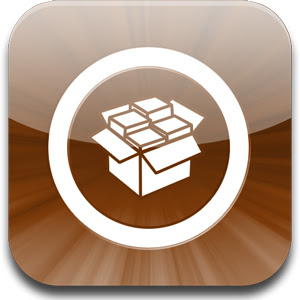
If you're not too sure about how jail breaking works and how it can benefit you, take a look at the video above.
All the jailbreak tweaks I have mentioned below are from the BigBoss source on Cydia. BigBoss should already be pre-set within the Cydia sources page as its one of the most popular and reliable jailbreak sources within the jailbreak community. If for some reason the source has not been saved, you should add this URL to the sources page - http://apt.bigboss.org
SBSettings is a tweak that adds a drop down bar that gives users access to shortcuts to essential system functions such as Wifi and Airplane mode. The shortcuts displayed on the drop down bar can be custom selected from an extensive list by the user. Other shortcuts include Location Services, Bluetooth, 3G, Brightness, Mobile Data, Processes - you get the picture. SBSettings also provides an extra dock for more application placements and has extra functions underneath the users selected shortcuts which includes a Respring button and more power options which allow users to reboot, power off, enter safe mode or lock the screen. Also, there is additional system information listed underneath the shortcuts which displays the Wifi IP address, Data IP address and Storage Information.
The SBSettings bar itself doesn't look tacky, it looks as if it always was a part of iOS. SBSettings gives users the option to choose from a selection of themes and enables you to customise the method used to activate it which is done though a separate tweak called Activator (Activator is installed with SBSettings). All options within this tweak are adjusted through an SBSettings icon which is added to the homescreen.
I have been using this tweak ever since I purchased the first iPod Touch and still use it on my iPad and iPhone. This is probably the most useful jailbreak tweak (in my opinion) available on Cydia. What is the price you ask? Its completely free and legit. For those who have not installed this tweak, grab it now!
This is the first jailbreak tweak I ever installed, Activator. This tweak allows you to use a customised method to activate a certain application or emulate a button. For example, on my iPhone I have set activator to emulate the home button when I swipe to the right on the status bar (I hate physical buttons). Activator is mainly used for applications you install through Cydia such as SBSettings which are both installed alongside each other as a package. This tweak also adds an app icon on the homescreen in which the activation methods can be customised. Some activation methods include - single, double or triple pressing the home screen button, double tapping the clock on the lock screen, shaking the device, connecting or disconnecting the power cord, double pressing the sleep button, swiping left or right or double tapping on the status bar, two finger slide gestures, volume button presses, wireless headset presses and much more. More actions can be downloaded via Cydia.
Through my own use of Activator I've noticed that it is simple to use but depending on the user, setting it up can become an ongoing process. Rarely, in some situations activation methods such as the 'shake device' method may interrupt you when using your device. But this depends on how the user has set up Activator. Like SBSettings, this is a great free tweak from Cydia.
MathAlarm+ is a very simple but effective jailbreak tweak. It basically is an Alarm (obviously) that requires the user to solve a mathematical problem to disable it. A very simple concept but it really does work. This tweak is not added as an application to the homescreen but instead can be found in settings. The difficulty of the mathematical problem can be adjusted, the four difficulty settings that can be selected are simple, easy, normal or hard. You also have a selection of operators which includes addition, subtraction, multiplication and division. After selecting your options you can test the alarm. Let me warn you that without a snooze button there is no way to disable the alarm but to solve the problem so I suggest you start from the simple difficulty setting and move up from there (this problem may have been addressed in the latest version).
This tweak is great for those who have very early starts to work. There are two versions of MathAlarm, MathAlarm+ costs $2.99 whilst the other version (MathAlarm without the plus) is free but extremely limited. Even though I believe this tweak should be free, I still think it is a great tweak and only worth purchasing if you really need it.
Zephyr brings iPad multitasking gestures to the iphone, the only difference is that Zephyr enables users to choose how they want to multitask. When installed, Zephyr does not sit on the homescreen, instead it can be accessed through settings. Within Zephyr, users can select the number of fingers to use when performing gestures (I recommend two), the level of sensitivity of the gestures can be adjusted, the switcher delay time can be changed to the users preference and users can disable gestures in any blacklisted application to prevent gestures from clashing with open applications.
I found that multitasking gestures are key to my experience on my iPad and make things much more simpler, Zephyr has a similar effect. I believe users who own iPads use this Cydia tweak more and find it easier to use Zyphyr on iPhone because of the familiarity whilst most other users struggle to adjust. The pricing is a hefty $4.99 and in my opinion is definitely not worth purchasing for users who have never used multitasking gestures.
Springtomize is one of the most powerful - if not the most powerful jailbreak available within the Cydia store. It offers tweaks for almost every essential aspect of iOS including lockscreen animations, enabling and disabling certain capabilities, customising icons, customising folders, adjusting status bar text and other customisations to the status bar, customising notification bar, customising the App Switcher and much more. Springtomize is easy to use, and if you decide you want a break from the customisations, it gives you the option to disable everything altogether and a separate option to back all your settings up. The price? $2.99 and only for this tweak I would say its worth the money, I made the purchase and I think you should to.
I have Springtomize installed on my iPad and use it for mainly three tweaks; every time I have an update available for an App or on Cydia the infamous red badge is attached to the icon which I find irritating and I know a lot of other people do too. Springtomize allows users to disable badges permanently. The second tweak I use is for the amount of icons in a row that are displayed in portrait mode. Now, I may be a freak for this but when I first purchased my iPad I realised that in landscape mode five icons were displayed in a row but four in portrait which was a little annoying to me (dont ask) but wasn't that big of a deal, Springtomize allowed me to tweak the number of icons in a row so no matter what orientation my iPad is in it will display the same number of icons in a row. The third tweak I use is the lockscreen animation. Many phones ago, I used to own a HTC Desire (great phone) which I rooted and installed a custom ROM some of you may already heard of - CyanogenMod. When turning off the lockscreen, CyanogenMod had a TV type effect which I loved but when I switched to iPhone (after going through a few other phones) there was not a jailbreak tweak that allowed me to add that same effect. Springtomize came through and gave me that awesome effect that I was seeking.
BOTTOM LINE
The tweaks above are my most used and my favourites above all. I know some of them cost and you thought Jailbreaking was going to be a free ride (which I was led to believe) but you should respect the time and effort developers pour into these tweaks and these are only a few compared to the other thousands of other free tweaks you can get from Cydia. However, I think $4.99 for Zephyr is an unreasonable price considering it only offers multitasking gestures we have seen on the iPad and a lot of users will be making a gamble when paying for this tweak - either they will love it or hate it much like the Mass Effect 3 ending which was actually more hate than love but you know what I mean.
For more information on jailbreaks visit the Dev Teams website!
Written by Usman Yasin
Email This BlogThis! Share to Twitter Share to Facebook
Copyright © 2012 Technically Funny | All Rights Reserved







2 comments:
Thanks guys I was looking for something like this for ages! Well explained too. Kudos
I dont believe activator works with wireless headsets. Atleast not on iOS5 or higher
Post a Comment