- Home
- Reviews
- Editorials
-
Web
- YouTube
- Google+
- About
Tuesday, 8 May 2012
KOBO TOUCH REVIEW
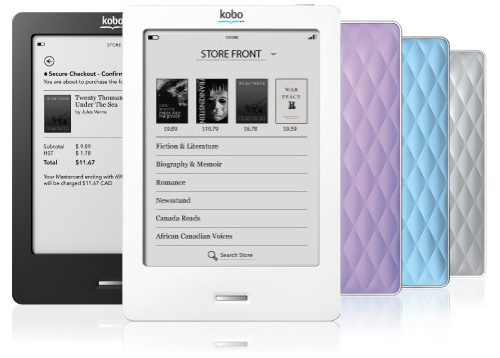

Few manufacturers of e-ink readers have demonstrated an understanding of what an e-reader should be like as well as Kobo has with this device. The Kobo Touch is petite, simple, light and attractive - and yet for all its daintiness, it feels strong too.
The device weighs 183g, which is a little bit heavier than the new £89 Amazon Kindle, but is just as comfortable to hold one-handed. The whole of the device is finished in soft-touch plastic and feels delightful. With no physical page turn buttons and just a single seam on the back of the device, it's cuter and prettier than the Kindle.

It's 10mm thick and has a 6in screen, giving it similar dimensions to many readers of the past few years, most notably Sony's touch models. This screen size has become the standard for devices of this type, and there are only a few that stray from it, such as the old Kindle DX and the dinky Sony PRS-350.
The hardware is a fairly minimal affair, there are just two sockets about its body, one microUSB to transfer files and charge the battery and a microSD slot to let you expand upon the 2GB of internal memory. It's a neat addition but not a must-have - ebooks take up so little storage that you would probably never need a memory card.
There are also just two physical controls - a Home button on the front and a power slider up top. This minimal design looks great.

The Kobo Touch uses an E-ink Pearl screen capable of rendering 16 shades of grey. In a world of phones that can display 16.8 million colours it might not sound like much, but this spec holds plenty of weight in the e-reader arena. The screen quality compares reasonably well with our current favourites, including the Kindle and Sony PRS-650, although contrast isn't quite as good.
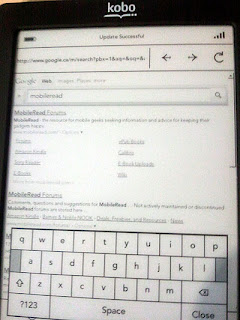
Naturally, it gives the paper-like, non-glare reading experience that makes E-ink readers so worthwhile, as opposed to LCD-screened counterparts. It makes no bold steps forward, though, and there are some elements that will improve in E-ink technology over the next six months or so, most important of all being screen resolution. All the big-name e-readers of the moment use 800x600 pixel screens - not quite enough to keep smaller text looking ultra-sharp
Despite the above, you can't do any better at present. There likely will be ultra high-resolution models coming to market this year, the screen on the Kobo touch does its job well. The possible imperfect text rendering only becomes apparent if you approach the screen with real critical scrutiny, though. Thanks to the way E-ink technology works, its pixellation is nowhere near as offensive to the eye as LCD pixellation.

The touchscreen works very well during reading, for the most part. You can turn pages by either tapping or swiping on the left or right edges of the screen.
If you've used an e-reader or any other device with physical buttons, there will be a learning curve but touchschreen operation works well. The one slight annoyance is that it ignores gestures if they use vertical movement - and in some of our late night reading sessions screen taps too easily become slight drags up or down the screen, and hence were ignored.
The Kobo Touch doesn’t use the common resistive or capacitive screen types, instead using the same technique as Sony’s touch Reader models. Particles are fired across the screen, and as your finger interrupts this flow, the screen can extrapolate where it is. No direct pressure is required – just the lightest of touches will suffice.
Where the Kobo Touch reading experience falls behind the top performers a bit is speed. It reportedly uses the same 800MHz Freescale 9.MX508 processor as the 2011 Kindle, but page turn speed is closer to that of the previous-gen Amazon model - not sluggish but not blazingly fast either. Kobo pushed out an update during our time with the device and we did find that overall use seemed to be a bit zippier but never the less, there still are some slow down issues.
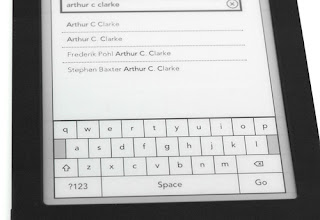
The bonuses of a partial refresh are that you don't get the unsightly black flash e-readers are famous for and that it's quicker than a full refresh. The drawback is the slight ghosting or imprint left by the previous page's text. It won't bother some, but can cause headaches in others. Allowing full control here is a great move by Kobo.
Kobo have added a bevy of features and gestures that come in handy during reading. Hold a finger down on a word to select it and you can look it up in the built-in Merriam-Webster dictionary; mark it as a note; search for it throughout the book; translate it between English, Italian, Spanish, German and French languages; or even post it to Facebook. This may sound like a bewildering array of options, but it's all very intuitive in use, as - like the design - Kobo has aced the reader's interface.
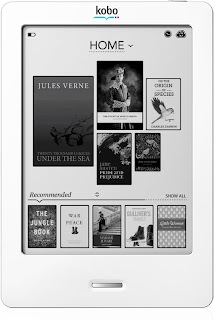
To complement its neat-looking interface, the Kobo Touch has a fun, breezy style that should especially appeal to younger folk, or parents looking to push reading onto their kids through the medium of tech. By reading, you can unlock achievements in the style of the trophies of the Sony PS3 or achievements of the Microsoft Xbox 360.
There are 18 in total, and generally involve either reading for a certain length or in a certain way, or using the Kobo's secondary features, like Facebook integration. They won't last too long but are a neat touch.
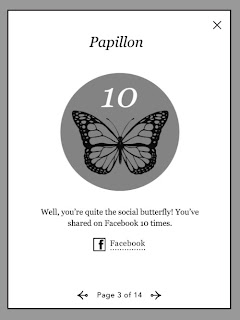
It tells you how long you've spent reading your current book, how many pages you've turned and how long your average reading session is. Below this info are figures for how many books you've completed on your Kobo, your total hours spent reading and how much of your library you have read. Although not something we'd imagine many will use all that regularly, it's an interesting resource, whether it represents a "game-ification" of reading or not, I'm sure some would like to see what their reading habits are like.
Stepping away from the additions and back to the core feature, the Kobo Touch gives you plenty of customisation options other than just how often a full screen refresh is performed. There are seven fonts to choose from, 24 font sizes, plenty of customisation of line spacing and margins plus three justification options. Some would say that for an e-reader, the choices are overkill but this would depend on personal preference.
There are also three options that dictate how the touchscreen behaves while you're reading. Either side can be used to go forward a page, showing consideration for the left-handers among us. And you can give the menu shortcut equal or lesser space on the touchscreen - with the lone physical button forever dedicated to taking you to the home screen, the touchscreen has to do the rest. E-reader newcomers may take a while to find their favoured setting, but we expect that the vast majority will stick with a single setup after a while.
The Kobo Touch gives you full access to its internal memory, so if you have an existing library of ePub files you want to read, it's happy to oblige. However, it also offers the Kobo Store, Kobo's answer to the Amazon Kindle Store.
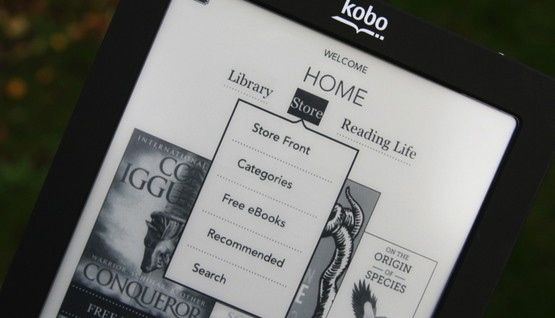
To get started you need to create and account on your PC or Mac and link it to the e-reader by plugging it into your computer while the free Kobo app is running. While the two million-strong library sounds good, navigation of it on a computer isn't so hot. This is especially apparent when browsing using a computer, where the passage through subcategories feels clumsy and the software a bit under-optimised at this point.
It looks reasonably good, but is nowhere near as convenient as being able to buy a book on the Amazon website and have it beamed to your reader automatically, as you can with a Kindle. Loading the store on the Touch itself, using the built-in Wi-Fi, was also a little slow.

The Kobo Store does offer multi-page previews of titles and has plenty of free books, but it's only the Project Guttenburg fare you could snap up independently of the Store. To the Store's credit, the Kobo Touch allows Wi-Fi sync, removing the need to connect to your computer directly after the initial setup.
Competing with an infrastructure as developed as Amazon's is always going to be tough, and the Kobo option looks a lot rosier when squared up against other manufacturers' models instead. It does offer ePub support, though, still missing from the Kindle line-up. Kobo also supports the formats demanded by the UK's main ebook lending services.
According to Kobo's documentation on the Touch, it can read CBR and CBZ comic book files too, but we never got around to really test this.
These are neat extras, but probably aren’t going to convince comic book nuts – thanks to the lack of colour. The Kobo Touch is keen on extras like this support and the reading achievements, so much so that – like the Kindle – it has its own “superfluous features” section. Within it, there’s Sudoku, a basic web browser and a sketchbook. Kobo says these features are “not officially supported”, but Sudoku in particular is a neat addition. Like other e-reader web browsers, this one is slow and rudimentary – really just there to make further use of the built-in Wi-Fi.
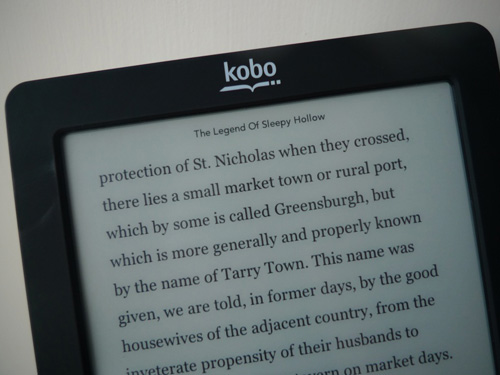
Kobo has clearly been careful not to miss out on any important features of its key rivals – it’s an aggressive and carefully-specced product. With the release of the Kindle Touch, it didn't seem like any other e-reader could compete but Kobo got there before Amazon and did not do so with a below par product. The Kindle touch is currently selling at £109 on Amazon where you can find the Kobo Touch for around £79. Its a big price difference but I suppose due to Amazons Kindle ecosystem, they can command that price.
The Kobo Touch is a great device but for you e-reader aficionados, for all its efforts, it wont do quite enough to make you stop wanting the touch-enabled Amazon offering, or wipe out the memory of the Sony PRS-350. It’s a tiny bit slow considering the generation of e-readers it’s a part of, and the Kobo Store has some way to go before it can be considered in the same league as the Amazon Kindle Store. However, it's imbued with a sense of style and fun that makes it very likeable – in a way that most previous smaller-name e-readers aren’t. If you need a touchscreen reader now, the Kobo Touch, and Kindle touch are the only models to consider. And this is the cheapest of the lot.
The Kobo Touch is the most competent e-reader to take on the high street buyer. And for the most part, it’s a great success. It’s thin, light, attractive and has an E-ink screen on-par with the best out there. On pure speed it can’t match the latest Kindle, and the Kobo Store could do with some optimisation, but if you need a touchscreen e-reader, this is the best-connected Kindle alternative available in the UK.
Email This BlogThis! Share to Twitter Share to Facebook
Copyright © 2012 Technically Funny | All Rights Reserved







0 comments:
Post a Comment