Wednesday, 25 January 2012
ANDROID TASK KILLERS

My honest answer and the RIGHT answer is: NONE OF THEM.
So many times someone thinks that their phone is faulty and their battery life is poor and almost every time, that persons phone has a task killer installed. The worst thing for me is that when I ask what made the person download a task killer, they always say that their "Tech Savvy" friend told them to download it as its a vital app.
Now let's get something out of the way now, if task killers were "Vital" and a core part of the Android OS, Google would add the functionality as a native feature which would have an easy way to kill apps. That is pretty much the bottom line. If a "tech savvy" friend tells you to download a task killer for your Android phone in future, ignore them. It will benefit you greatly.
The best way to explain why you should ignore them is to understand how Android works. I know most of you don't care and just want a phone or tablet that would do the job with no questions asked but you need to understand how the OS works in order to manage your own expectations with battery life, software performance etc.
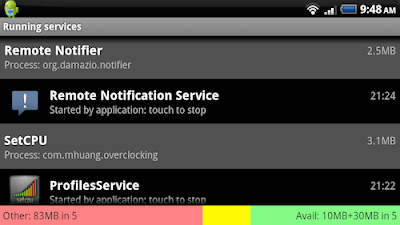
Now in order to understand why a task killer is not required with Android, we must give an explanation about how android works, how it manages tasks, and indeed what a task actually is.
The first myth we have to dispel is that Android is like Windows. In fact, Android is NOTHING like Windows or a Windows PC. Yes the open and licensed elements are similar but in the way they operate and multitask, they are very different.
Android is a multitasking operating system, it was built from the ground up with the ethos of not having to kill tasks ground into its methodology. The designers and engineers who created Android intentionally left out a task killer and ways to close apps.
Now If you really think about this for a second. Look at your Gmail app. Its designed and created by Google but is there an option anywhere to completely exit or close the app? No. Google did not want to burden the mobile user with having to close applications when they are “done” with them. They decided to do this on the basis that a mobile user will repeatedly and briefly interact with a wide variety of applications throughout the day.
Think about how you use your phone for a minute, I can relate to this as well as 99.9% of you out there - We use our mobiles on and off, jumping from app to app. For instance, send a text, call a friend, check Facebook, play a game, make a note, check the weather etc. Sound familiar? It ought to, as mentioned this is how we use mobiles, and the list can literally go on and on and on.

Within any Android App, there are 2 things that all developers and even users should be aware of; an Application and a Process.
These two elements are combined together to make an App. The same goes for ANY app on any app market whether it's Android, Apple or Windows.
These 2 things are also key in understanding why Android doesn't need Task Killers.
A "PROCESS" IS?
A process is an activity that can be performed by 1 or more apps. When you think of an app actually doing something, for example playing music, posting a message to facebook or playing a game, these are processes. However, it is important to note that just because a process exists or is open, it does not mean that it's actively doing (or running) anything. So basically, Processes can be in an idle mode and active mode.
AN "APPLICATION" IS?
An application is something that makes use of many different processes to provide you with some wanted functionality. For example, the Facebook or Twitter apps which let you do a number of stalker-ish things. An application may also be idle depending on any processes being active or not. So if only one process is open and active but all the other processes are idle, the App is still active. If all processes are idle, the App is also idle, regardless of whether its open or not. I hope I'm making sense.
So when you leave an application, that application is allowed to keep its process running in the background (multitasking) allowing it to carry on doing whatever work it needs to do. For example continue to download the rest of a webpage or playing music. However, just because an application leaves processes “running” in the background, does not mean they are actually doing anything at all.
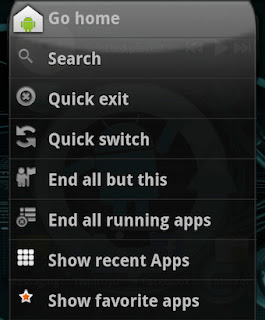
What most people fail to recognise is that Android is a SMARTphone operating system. This means it is smart enough to recognise when it is running low on available memory, and will start to close those apps that it deems are low priority. The way it figures out which apps are low priority is by looking at which apps are open, are used the least and do not affect the usability of the phone.
Also, When Android does close apps itself to free up memory, it does this in a very clever way in that the next time a closed app is reopened, it will restore it as if it had never been closed in the first place (this is what iOS actually does and what Apple calls multitasking!).
The key point to take from the above is, that task killers are completely not required, and actually interfere with how the Android Operating System works under the hood.
The following are 3 of the main quotes people use to justify the use of Task Killers on Android phones and tablets.
They actually do the opposite, they make your battery life shorter. When you kill a task. You are completely removing it from memory. Remember, whether or not that bit of memory is used by an app or is free, the same amount of battery is going to be used. You are actually reducing battery life because when you next go to use that app, you have to fully reopen it, this uses more memory than simply bringing it out of memory.

Task killers cause your phone to become unstable and jerky. Killing processes is bad because a process may be shared between applications. When you kill it, you are causing disruption within the OS, forcing apps to reopen and to reopen a shared process.
There is no exit button because android was designed to never have the need for a user to close apps. If an app needs closing, android will do this itself.

So thats it. Task Killers are never a good thing for Android phones despite the stupid amounts of them in the Android Marketplace.
I hope I have been able to explain why without confusing you too much. Since the emergence of Android, there have been many myths and misconceptions out there that I believed and fell for myself. So remember, next time a phone sales man or an apparently "techy" friend tells you that you need a task killer for your Android device, let them know the real deal. Or show them this article, I'll soon sort them out.
Email This BlogThis! Share to Twitter Share to Facebook
Copyright © 2012 Technically Funny | All Rights Reserved







3 comments:
THANK YOU!!
Ive been trying to argue this case for ages!!
Awesomely written piece
I don't doubt your advice is suitable for the majority, however I have anecdotal evidence (the most important of all evidence!) on the necessity (for me at least) of a task killer.
I have a stock Galaxy S and if I've been running any 'large' application (web browser, game etc.) and try to switch to another, it's virtually unusable...freezing, stuttering etc.
I then go to task manager, close everything that's open, restart whatever I was doing and it's works smoothly. Now maybe there's something unique to my situation that causes this for me, but it seems unlikely. Perhaps the phone is crap...?
It seems as though the memory management of the OS (as you describe above) doesn't work for the combination of applications I'm using? Maybe a combination of the two or three resource-hungry applications I'm using causes a priority dilemma for the OS as it can't decide which to remove from memory? It seems like that, so I just relieve it of the decision (as it isn't doing it's job well enough for my liking) and close the apps I know are hogging my memory!
If there is a better solution than that outside of buying a new phone or rooting etc. I'm listening!
The problem with Samsung is that they put all their stuff on their android devices (with the exception of the Galaxy Nexus) which is known as "bloatware" which puts an extra strain on RAM and memory usage. This is only removable by rooting the phone and getting rid of the useless apps they put on. On the other hand, an Android update to Ice Cream Sandwich (the new Android softwware) will greatly improve the memory management and reliability of app crashing but unfortunately, Samsung have confirmed that they will not be releasing the update to the Galaxy S. So those are the options im afraid, Root or Upgrade device! Thanks for reading the blog!
Sikander
Post a Comment